Tutorial
Main Screen
Using Tipwell is extremely simple:
- Enter the pre-tax subtotal of the check.
- Enter the tax amount.
- Choose the level of service you received.
That's it! TipWell will display the appropriate tip and the total.

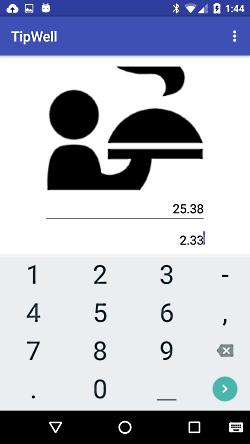
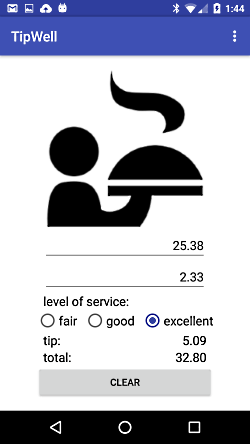
Note: You can clear your entries by tapping the 'CLEAR' button at the bottom of the screen.
Settings Screen
Customizing TipWell is almost as simple as using it:
- Tap on the menu icon in the top right corner of the screen and select 'Settings'.
- Enter the percentages for the various service levels.
- Decide if the tip should be calculated pre-tax or post-tax.
- Round up either the tip or the total to the next 5, 10, or 25 cents or a dollar, depending on what you find most convenient, or calculate to the penny by setting it to 0.01.
- Tap the 'SAVE THESE SETTINGS' button.


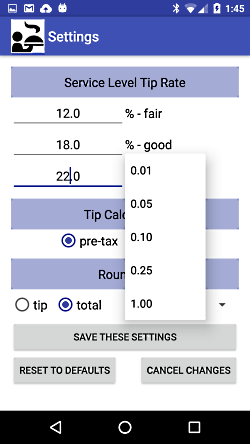
Note: You can reset all settings to the program defaults by tapping 'RESET TO DEFAULTS' and then 'SAVE THESE SETTINGS' or cancel any changes made and return immediately to the main screen by tapping 'CANCEL'.
About Screen
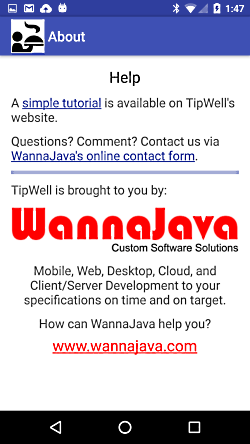
The About screen is reached by tapping the menu icon and choosing 'About'. This screen provides access to this tutorial and an online contact form where you can send questions or comments to TipWell's support team.
It also tells you a little bit about WannaJava, the company that has made TipWell available.
Tipping Tips
Tip etiquette varies based on geographic location, the size of your party, and the quality of restaurant. Be sure to customize TipWell's settings to always tip well.
